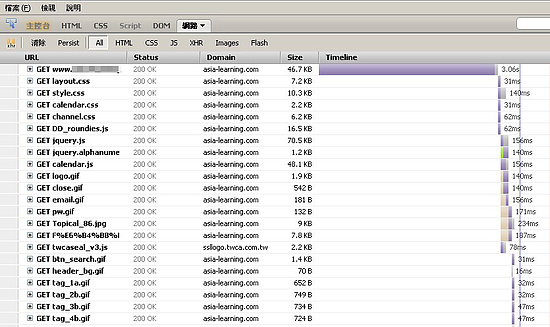安裝 certbot (CentOS)
yum install epel-release -y yum install certbot -y
申請 SSL 憑證
全自動申請
$ certbot certonly -m 你的信箱@gmail.com \ -d www.abc.com.tw \ --webroot -w /var/www/www.abc.com.tw/ 最後一個參數是網站的目錄,certbot會網站目錄下建立 .well-known/acme-challenge 目錄, 用來做身份認證 --> 參考資料: ACME 驗證方式 Saving debug log to /var/log/letsencrypt/letsencrypt.log Plugins selected: Authenticator webroot, Installer None Starting new HTTPS connection (1): acme-v02.api.letsencrypt.org Requesting a certificate for www.abc.com.tw Performing the following challenges: http-01 challenge for www.abc.com.tw Using the webroot path /var/www/www.abc.com.tw for all unmatched domains. Waiting for verification... Cleaning up challenges IMPORTANT NOTES: - Congratulations! Your certificate and chain have been saved at: /etc/letsencrypt/live/www.abc.com.tw/fullchain.pem 申請後的憑證資料 Your key file has been saved at: /etc/letsencrypt/live/www.abc.com.tw/privkey.pem 申請後的私鑰資料 Your certificate will expire on 2022-02-09. To obtain a new or tweaked version of this certificate in the future, simply run certbot again. To non-interactively renew *all* of your certificates, run "certbot renew" - If you like Certbot, please consider supporting our work by: Donating to ISRG / Let's Encrypt: https://letsencrypt.org/donate Donating to EFF: https://eff.org/donate-le
手動申請
$ certbot certonly --manual -m 你的信箱@gmail.com -d www.abc.com.tw Saving debug log to /var/log/letsencrypt/letsencrypt.log Plugins selected: Authenticator manual, Installer None Starting new HTTPS connection (1): acme-v02.api.letsencrypt.org Requesting a certificate for www.abc.com.tw Performing the following challenges: http-01 challenge for www.abc.com.tw - - - - - - - - - - - - - - - - - - - - - - - - - - - - - - - - - - - - - - - - Create a file containing just this data: 3gr6wuYFnYxFoi6nwxmVp6lTyoKLAT9Uj3WG_Khegtw.0BfIxtz1Z3dmos2Ek54Up3SEbb6wicWc3TWJQrNz_b8 And make it available on your web server at this URL: http://www.abc.com.tw/.well-known/acme-challenge/3gr6wuYFnYxFoi6nwxmVp6lTyoKLAT9Uj3WG_Khegtw - - - - - - - - - - - - - - - - - - - - - - - - - - - - - - - - - - - - - - - - Press Enter to Continue 游標會停在這裡, 這時候要自己新增指定的檔案 到網站的目錄底下,先建立子目錄 .well-known/acme-challenge 在新增一個檔案叫做: 3gr6wuYFnYxFoi6nwxmVp6lTyoKLAT9Uj3WG_Khegtw 檔案內容只有一行:3gr6wuYFnYxFoi6nwxmVp6lTyoKLAT9Uj3WG_Khegtw.0BfIxtz1Z3dmos2Ek54Up3SEbb6wicWc3TWJQrNz_b8 接著自己用瀏覽器查看看是否正常顯示: http://www.abc.com.tw/.well-known/acme-challenge/3gr6wuYFnYxFoi6nwxmVp6lTyoKLAT9Uj3WG_Khegtw 若沒問題,再按 Enter 就會申請成功
如果要在同一張憑證中 放多個網域:
$ certbot certonly --manual -m 你的信箱@gmail.com \
-d www.abc.com.tw
-d xyz.abc.com.tw
按 Enter 後,會有兩個 http 認證檔案要手動處理:
http://www.abc.com.tw/.well-known/acme-challenge/xxxxxxxx
http://xyz.abc.com.tw/.well-known/acme-challenge/zzzz
申請 wildcard 網域 SSL 憑證 (手動)
wildcard 的認證比較麻煩, certbot 要確認你是該網域( *.abc.com.tw ) 的擁有者
$ certbot certonly --manual --agree-tos \ -d "*.abc.com.tw" \ --email [email protected] \ --preferred-challenges dns --server https://acme-v02.api.letsencrypt.org/directory Saving debug log to /var/log/letsencrypt/letsencrypt.log Plugins selected: Authenticator manual, Installer None Starting new HTTPS connection (1): acme-v02.api.letsencrypt.org - - - - - - - - - - - - - - - - - - - - - - - - - - - - - - - - - - - - - - - - You have an existing certificate that contains a portion of the domains you requested (ref: /etc/letsencrypt/renewal/abc.com.tw.conf) It contains these names: *.abc.com.tw You requested these names for the new certificate: *.abc.com.tw Do you want to expand and replace this existing certificate with the new certificate? - - - - - - - - - - - - - - - - - - - - - - - - - - - - - - - - - - - - - - - - (E)xpand/(C)ancel: e Renewing an existing certificate for *.abc.com.tw Performing the following challenges: dns-01 challenge for abc.com.tw - - - - - - - - - - - - - - - - - - - - - - - - - - - - - - - - - - - - - - - - Please deploy a DNS TXT record under the name _acme-challenge.abc.com.tw with the following value: 5Ca50v4bJRNMg0HBAPpJx3f_JH-PTiHWeEASMq7QyiI Before continuing, verify the record is deployed. - - - - - - - - - - - - - - - - - - - - - - - - - - - - - - - - - - - - - - - - Press Enter to Continue 畫面在這裡停留,你需要修改 DNS 資料 以 cloudflare 為例,新增一個 TXT 類型的紀錄即可,如下圖:如果是自己管理 name server (bind) 只要新增一行資料即可: _acme-challenge TXT "5Ca50v4bJRNMg0HBAPpJx3f_JH-PTiHWeEASMq7QyiI" Waiting for verification... Cleaning up challenges IMPORTANT NOTES: - Congratulations! Your certificate and chain have been saved at: /etc/letsencrypt/live/abc.com.tw/fullchain.pem 申請後的 *.abc.com.tw 憑證資料 Your key file has been saved at: /etc/letsencrypt/live/abc.com.tw/privkey.pem 申請後的 *.abc.com.tw 憑證資料 Your certificate will expire on 2022-05-12. To obtain a new or tweaked version of this certificate in the future, simply run certbot again. To non-interactively renew *all* of your certificates, run "certbot renew" - If you like Certbot, please consider supporting our work by: Donating to ISRG / Let's Encrypt: https://letsencrypt.org/donate Donating to EFF: https://eff.org/donate-le
SSL憑證安裝
Apache httpd
<VirtualHost _default_:443>
DocumentRoot "/var/www/www.abc.com.tw"
ServerName www.abc.com.tw
ErrorLog logs/error_log
TransferLog logs/access_log
SSLEngine on
SSLProtocol all -SSLv2 -SSLv3 -TLSv1 -TLSv1.1
SSLCertificateKeyFile /etc/letsencrypt/live/www.abc.com.tw/privkey.pem
SSLCertificateFile /etc/letsencrypt/live/www.abc.com.tw/fullchain.pem
</VirtualHost>
Nginx
server {
listen 443 ssl http2;
listen [::]:443 ssl http2;
server_name www.abc.com.tw;
root /var/www/www.abc.com.tw;
index index.php index.html;
access_log /var/log/nginx/access.log;
error_log /var/log/nginx/error.log;
ssl_certificate_key "/etc/letsencrypt/live/www.abc.com.tw/privkey.pem";
ssl_certificate "/etc/letsencrypt/live/www.abc.com.tw/fullchain.pem";
#注意!! 注意!! 上面這行是會有問題!
#當執行nginx 時會出現錯誤訊息:
# nginx: [emerg] SSL_CTX_use_PrivateKey("/etc/letsencrypt/live/nidbox.cc/privkey.pem") failed
# (SSL: error:0B080074:x509 certificate routines:X509_check_private_key:key values mismatch)
#要用下面這行、bundle_chained.pem 檔案要自己製作(後面說明)
ssl_certificate "/etc/letsencrypt/live/www.abc.com.tw/bundle_chained.pem";
ssl_protocols TLSv1.2 TLSv1.3;
ssl_session_cache shared:SSL:10m;
ssl_session_timeout 10m;
ssl_ciphers HIGH:!aNULL:!MD5;
ssl_prefer_server_ciphers on;
ssl_stapling on;
ssl_stapling_verify on;
server_tokens off;
# framework rewrite
location / {
try_files $uri $uri/ /index.php;
}
location ~* \.php$ {
fastcgi_pass 127.0.0.1:9000;
fastcgi_index index.php;
fastcgi_split_path_info ^(.+\.php)(.*)$;
include fastcgi_params;
fastcgi_param SCRIPT_FILENAME $document_root$fastcgi_script_name;
}
}
bundle_chained.pem 檔案製作
# cd 切換到憑證檔案的目錄 (如 /etc/letsencrypt/live/www.abc.com.tw)
# cat cert.pem chain.pem > bundle_chained.crt
nginx https 的原廠說明http://nginx.org/en/docs/http/configuring_https_servers.html
當憑證到期,下次要更新憑證時
只要打一行即可更新憑證
$ sudo certbot renew (更新所有憑證)
查詢 ssl/tls 憑證的到期時間