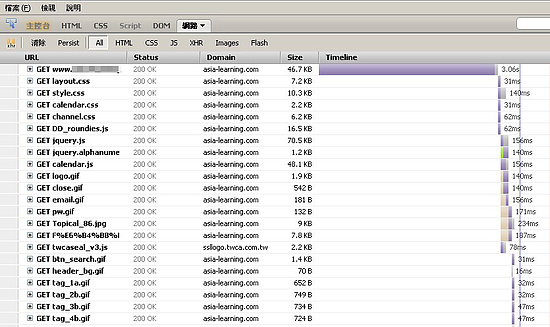改用 CentOS 來測
修改語言
$ export LANG=en_US
$ export LANGUAGE=en_US
or
$ export LANG=zh_TW.UTF-8
$ export LANGUAGE=zh_TW.UTF-8
上面兩行加到 ~/.bash_profile (或 .profile) 後面即可
$ locale
LANG=zh_TW.UTF-8
LC_CTYPE="zh_TW.UTF-8"
LC_NUMERIC="zh_TW.UTF-8"
LC_TIME="zh_TW.UTF-8"
LC_COLLATE="zh_TW.UTF-8"
LC_MONETARY="zh_TW.UTF-8"
LC_MESSAGES="zh_TW.UTF-8"
LC_PAPER="zh_TW.UTF-8"
LC_NAME="zh_TW.UTF-8"
LC_ADDRESS="zh_TW.UTF-8"
LC_TELEPHONE="zh_TW.UTF-8"
LC_MEASUREMENT="zh_TW.UTF-8"
LC_IDENTIFICATION="zh_TW.UTF-8"
LC_ALL=
ssh 進 CentOS
輸入正確帳號密碼後
等很久才有提示符號 (等4~5秒)
檢查檔案: /etc/resolv.conf
將來原的 IP/Host 名稱加到 /etc/hosts
GRUB 壞掉的修復
若開機後只出現提示符號 grub>
grub> cat /grub/grub.conf (叫出原來的 grub 設定檔)
# grub.conf generated by anaconda
#
# Note that you do not have to rerun grub after making changes to this file
# NOTICE: You have a /boot partition. This means that
# all kernel and initrd paths are relative to /boot/, eg.
# root (hd0,0)
# kernel /vmlinuz-version ro root=/dev/VolGroup00/LogVol00
# initrd /initrd-version.img
#boot=/dev/hda
default=0
timeout=5
splashimage=(hd0,0)/grub/splash.xpm.gz
hiddenmenu
title CentOS (2.6.18-128.el5)
root (hd0,0)
kernel /vmlinuz-2.6.18-128.el5 ro root=/dev/VolGroup00/LogVol00 rhgb quiet
initrd /initrd-2.6.18-128.el5.img
(上面三行照著打,再 boot 重開機 應該就ok)
grub> root (hd0,0)
grub> kernel /vmlinuz-2.6.18-128.el5 ro root=/dev/VolGroup00/LogVol00 rhgb quiet
grub> initrd /initrd-2.6.18-128.el5.img
grub> boot
開機完成,安裝 grub:
[root@f100 user] # /sbin/grub-install /dev/hda (注意硬碟編號)
Installation finished. No error reported.
This is the contents of the device map /boot/grub/device.map.
Check if this is correct or not. If any of the lines is incorrect,
fix it and re-run the script `grub-install'.
# this device map was generated by anaconda
(hd0) /dev/hda
Linux RDAC
http://www.lsi.com/rdac/ds4000.html
http://wiki.debian.org.hk/w/Manage_software_in_Fedora
-
Fedora 9、CentOS 6 或 RHEL 6 或以後的版本
- 圖形介面 - PackageKit
- 命令列 - yum
- Fedora Core 5、Core 6、7 和 8、CentOS 5.x 或 RHEL 5