到 XML-Sitemaps 線上產生 sitemap.xml 檔案
網址:
http://www.xml-sitemaps.com/
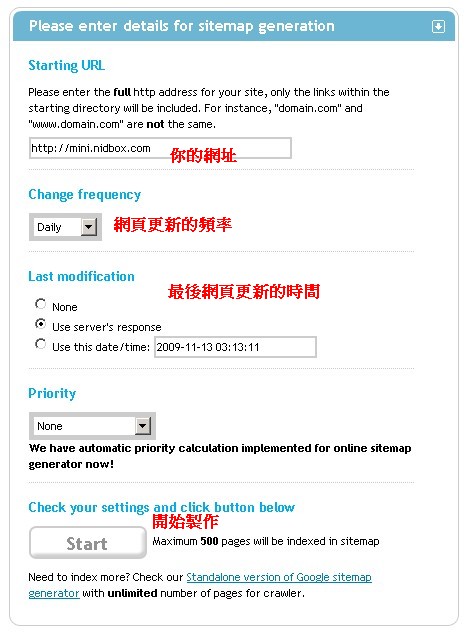
按 Start 開始後,大約需要 3~10 分鐘的時間掃描你的網站 (視網站內的連結、資料量)
最多 500頁
完成後會有五種檔案:
sitemap.xml <----下載這一個即可
sitemap.xml.gz
ror.xml
sitemap.html
urllist.txt
XML-Sitemaps 網站還有一個服務:
HTTP Headers Viewer
輸入任一網站的網址,即可顯示該網站的 HTTP Header 資料
http://www.xml-sitemaps.com/http-headers-viewer.html
例如輸入 www.yahoo.com 得到的結果是:
Raw HTTP Headers
HTTP/1.1 302 Found
Date: Wed, 18 Nov 2009 12:43:23 GMT
Location: http://m.www.yahoo.com/
Cache-Control: private
Connection: close
Content-Type: text/html; charset=utf-8
Raw Request Sent
GET / HTTP/1.0
Host: www.yahoo.com
Referer: http://www.yahoo.com/
Accept-Language: en-us,en;q=0.5
Accept: text/xml,application/xml,application/xhtml+xml,text/html;q=0.9,text/plain;q=0.8,*/*;q=0.5
User-Agent: Mozilla/5.0 (compatible; XML Sitemaps Generator; http://www.xml-sitemaps.com) Gecko XML-Sitemaps/1.0
Connection: Close
ps:
若用 FireFox 也可以裝 addon 更方便察看 http header:
參考 http header觀察工具



 版主於
版主於