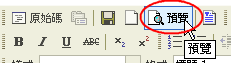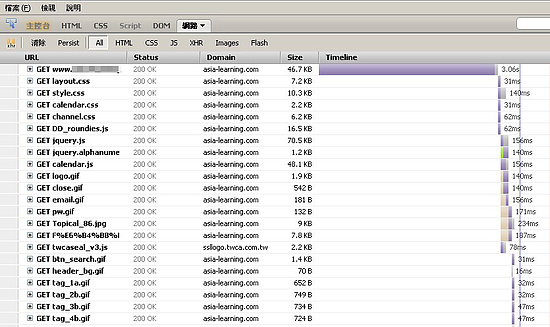原因
Fckeditor 是依據 Gecko 後面的數字來判斷瀏覽器版本
主要是新板 FireFox 17/18 的 User Agent 命名規則卻改變了...
舊版 FireFox User Agent 名稱長得像這樣是:
Mozilla/5.0 (Windows; U; Windows NT 5.1; zh-TW; rv:1.9.0.19) Gecko/2010031422 Firefox/3.0.19 (.NET CLR 3.5.30729)
Mozilla/5.0 (Windows NT 5.1; rv:13.0) Gecko/20100101 Firefox/13.0
Mozilla/5.0 (Windows NT 5.1; rv:16.0) Gecko/20100101 Firefox/16.0
而新的 FireFox 17/18 的 User Agent 名稱長得像這樣是:
Mozilla/5.0 (Windows NT 5.1; rv:17.0) Gecko/17.0 Firefox/17.0
Mozilla/5.0 (X11; Linux x86_64; rv:18.0) Gecko/18.0 Firefox/18.0
解決
只要修改 fckeditor\fckeditor_php5.php (或 fckeditor_php4.php )
function FCKeditor_IsCompatibleBrowser()
{
[...]
else if ( strpos($sAgent, 'Gecko/') !== false )
{
$iVersion = (int)substr($sAgent, strpos($sAgent, 'Gecko/') + 6, 8) ;
//return ($iVersion >= 20030210) ; 這行mark 起來
return true ; 改成這行就 OK
}
[...]
}
參考資料:
https://bugzilla.mozilla.org/show_bug.cgi?id=814019