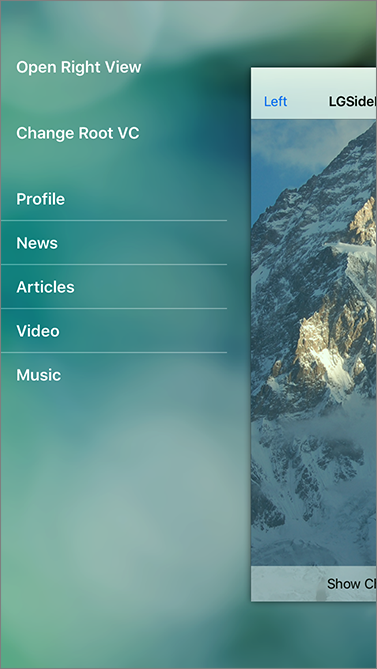讀取專案中的相片Exif ( IMG_5087.JPG )
import UIKit
import ImageIO
class ViewController: UIViewController {
override func viewDidLoad() {
super.viewDidLoad()
// Do any additional setup after loading the view, typically from a nib.
let url = Bundle.main.url(forResource:"IMG_5087", withExtension: "JPG")!
let src = CGImageSourceCreateWithURL(url as CFURL, nil)!
let result = CGImageSourceCopyPropertiesAtIndex(src, 0, nil)! as NSDictionary
print(result)
// just proving it really is a dictionary
}
override func didReceiveMemoryWarning() {
super.didReceiveMemoryWarning()
// Dispose of any resources that can be recreated.
}
}
結果
{
ColorModel = RGB;
DPIHeight = 72;
DPIWidth = 72;
Depth = 8;
Orientation = 1;
PixelHeight = 3264;
PixelWidth = 2448;
ProfileName = "sRGB IEC61966-2.1";
"{Exif}" = {
ApertureValue = "2.526069127123609";
BrightnessValue = "8.864634146341464";
ColorSpace = 1;
ComponentsConfiguration = (
1,
2,
3,
0
);
DateTimeDigitized = "2013:05:25 16:42:51";
DateTimeOriginal = "2013:05:25 16:42:51";
ExifVersion = (
2,
2,
1
);
ExposureMode = 0;
ExposureProgram = 2;
FNumber = "2.4";
Flash = 16;
FlashPixVersion = (
1,
0
);
FocalLenIn35mmFilm = 33;
FocalLength = "4.13";
ISOSpeedRatings = (
50
);
MeteringMode = 5;
PixelXDimension = 2448;
PixelYDimension = 3264;
SceneCaptureType = 0;
SensingMethod = 2;
ShutterSpeedValue = "9.556529360210341";
SubjectArea = (
1631,
1223,
881,
881
);
WhiteBalance = 0;
};
"{GPS}" = {
Latitude = "24.03216666666667";
LatitudeRef = N;
Longitude = "121.629";
LongitudeRef = E;
};
"{TIFF}" = {
DateTime = "2013:05:25 16:42:51";
Make = Apple;
Model = "iPhone 5";
Orientation = 1;
ResolutionUnit = 2;
XResolution = 72;
YResolution = 72;
};
}

讀取網路上某張圖片Exif
let fileURL = NSURL(string: "http://xxx.com/IMG_5087.JPG")
if let imageSource = CGImageSourceCreateWithURL(fileURL!, nil) {
let imageProperties = CGImageSourceCopyPropertiesAtIndex(imageSource, 0, nil)
if let dict = imageProperties as? [String: Any] {
print(dict)
}
}
結果
["PixelHeight": 3264, "DPIHeight": 72, "{Exif}": {
ApertureValue = "2.526069127123609";
BrightnessValue = "8.864634146341464";
ColorSpace = 1;
ComponentsConfiguration = (
1,
2,
3,
0
);
DateTimeDigitized = "2013:05:25 16:42:51";
DateTimeOriginal = "2013:05:25 16:42:51";
ExifVersion = (
2,
2,
1
);
ExposureMode = 0;
ExposureProgram = 2;
FNumber = "2.4";
Flash = 16;
FlashPixVersion = (
1,
0
);
FocalLenIn35mmFilm = 33;
FocalLength = "4.13";
ISOSpeedRatings = (
50
);
MeteringMode = 5;
PixelXDimension = 2448;
PixelYDimension = 3264;
SceneCaptureType = 0;
SensingMethod = 2;
ShutterSpeedValue = "9.556529360210341";
SubjectArea = (
1631,
1223,
881,
881
);
WhiteBalance = 0;
}, "DPIWidth": 72, "Depth": 8, "ProfileName": sRGB IEC61966-2.1, "Orientation": 1, "{TIFF}": {
DateTime = "2013:05:25 16:42:51";
Make = Apple;
Model = "iPhone 5";
Orientation = 1;
ResolutionUnit = 2;
XResolution = 72;
YResolution = 72;
}, "ColorModel": RGB, "{GPS}": {
Latitude = "24.03216666666667";
LatitudeRef = N;
Longitude = "121.629";
LongitudeRef = E;
}, "PixelWidth": 2448]

讀取相簿某張圖片Exif
結果func imagePickerController(_ picker: UIImagePickerController, didFinishPickingMediaWithInfo info: [String : Any]) {
//方法 #1
if let urlAny = info[UIImagePickerControllerReferenceURL]
{
let url = urlAny as! URL
let fetchOptions = PHFetchOptions()
fetchOptions.fetchLimit = 1
fetchOptions.includeAssetSourceTypes = .typeUserLibrary
let imgMgr = PHImageManager.default()
let fetchResult = PHAsset.fetchAssets(withALAssetURLs: [url], options: fetchOptions)
fetchResult.enumerateObjects({ (asset, count, stop) in
let finalRequestOptions = PHImageRequestOptions()
imgMgr.requestImage(for: asset, targetSize: PHImageManagerMaximumSize,
contentMode: .aspectFit, options: finalRequestOptions,
resultHandler: { (image, map) in
if let imagePathOpt = map?["PHImageFileURLKey"] {
let imagePath = imagePathOpt as! CFURL
print("str url: \(imagePath)")
let myOptions = CFDictionaryCreate(nil, nil, nil, 0, nil, nil)
// this next part fails
if let imageSource = CGImageSourceCreateWithURL(imagePath, myOptions) {
let props = CGImageSourceCopyPropertiesAtIndex(imageSource, 0, nil)
print("props: \(String(describing: props))")
}
}
})
})
}
/*
方法 #2
http://titirobo-develop.hatenablog.jp/entry/2016/10/20/143111
let assetUrl:NSURL = (info[UIImagePickerControllerReferenceURL] as! NSURL?)!
let url = NSURL(string: (assetUrl.description))!
let result = PHAsset.fetchAssets(withALAssetURLs: [url as URL], options: nil)
let asset:PHAsset = result.firstObject! as PHAsset
let editOptions = PHContentEditingInputRequestOptions()
editOptions.isNetworkAccessAllowed = true
asset.requestContentEditingInput(with: editOptions, completionHandler: { (contentEditingInput, _) -> Void in
let url = contentEditingInput?.fullSizeImageURL
let inputImage:CIImage = CoreImage.CIImage(contentsOf: url!)!
//let meta = inputImage.properties as NSDictionary?
//let exif:NSDictionary = meta!["{Exif}"] as! NSDictionary
print(inputImage.properties)
})
*/
dismiss(animated: true, completion: nil)
}
str url: file:///Users/fire/Library/Developer/CoreSimulator/Devices/DEA1BA01-6533-45B7-9AA3-7E0EC3800E05/data/Media/DCIM/100APPLE/IMG_0007.JPG
props: Optional({
ColorModel = RGB;
DPIHeight = 72;
DPIWidth = 72;
Depth = 8;
Orientation = 1;
PixelHeight = 3264;
PixelWidth = 2448;
ProfileName = "sRGB IEC61966-2.1";
"{Exif}" = {
ApertureValue = "2.526069127123609";
BrightnessValue = "6.127303182579564";
ColorSpace = 1;
ComponentsConfiguration = (
1,
2,
3,
0
);
DateTimeDigitized = "2013:04:26 15:40:35";
DateTimeOriginal = "2013:04:26 15:40:35";
ExifVersion = (
2,
2,
1
);
ExposureMode = 0;
ExposureProgram = 2;
FNumber = "2.4";
Flash = 16;
FlashPixVersion = (
1,
0
);
FocalLenIn35mmFilm = 33;
FocalLength = "4.13";
ISOSpeedRatings = (
50
);
MeteringMode = 3;
PixelXDimension = 2448;
PixelYDimension = 3264;
SceneCaptureType = 0;
SensingMethod = 2;
ShutterSpeedValue = "7.570722057368942";
SubjectArea = (
2694,
1417,
610,
612
);
WhiteBalance = 0;
};
"{GPS}" = {
Altitude = "59.33380480905233";
AltitudeRef = 0;
Latitude = "25.039";
LatitudeRef = N;
Longitude = "121.5678333333333";
LongitudeRef = E;
};
"{JFIF}" = {
DensityUnit = 1;
JFIFVersion = (
1,
0,
2
);
XDensity = 72;
YDensity = 72;
};
"{TIFF}" = {
DateTime = "2014:02:19 22:44:54";
Make = Apple;
Model = "iPhone 5";
Orientation = 1;
ResolutionUnit = 2;
Software = "Adobe Photoshop CS3 Windows";
XResolution = 72;
YResolution = 72;
};
})
以上相關的程式 ( 6.7MB)
https://www.dropbox.com/s/feurv0jsa77xvk7/swift_exif_demo.zip?dl=0