一些惱人的 Xcode 問題
(換 xcode 9.3後常常出現)
常常略改一下 Storboard 後就
出現錯誤訊息:

/XXX/Storyboard/Edit.storyboard: error: IB Designables:
Failed to render and update auto layout status for DiaryTableViewController (ZZ1-JF-yWo): Failed to load designables from path (null)
#1
關閉 Xcode / 關閉模擬器
#2
清除 DerivedData 下的所有資料夾
/Users/[ACCOUNT]/Library/Developer/Xcode/DerivedData
$ cd ~/Library/Developer/Xcode/DerivedData
#3
重開 Xcode / 打開專案
#4
Product / clean
#5
open your storyboard -> Editor -> Refresh all views
#6
build
https://stackoverflow.com/questions/39732312/xcode-8-ib-designables-failed-to-render-and-update-auto-layout-status-the-a
以上,有可能要重複幾次...///
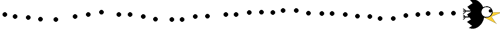
出現錯誤訊息:
xxx/Assets.xcassets: ERROR: Each TDDistiller instance can be distilled only one time!
Xcode 9.3 遇到 3,4 次 --> 因為新增圖片到 Assets 後,按 Build 就出錯
遇到很多次、很多次、很多次 --> 因為切換不同模擬器或實機後,按 Build 就出錯
** 2018-05-16 更新 Xcode 9.3.1 狀況依舊
#1
關閉 Xcode / 關閉模擬器
#2
清除 DerivedData 下的所有資料夾
/Users/[ACCOUNT]/Library/Developer/Xcode/DerivedData
$ cd ~/Library/Developer/Xcode/DerivedData
#3
重開 Xcode / 打開專案
--> 重開專案 Cmd + R 後,有可能會出現下個 err msg
2018-05-07
另個方法:
不需關閉 Xcode
清除 Xcode 暫存檔案:
#1
Cmd + Shift + K
與
Cmd + Shift + Option + K
#2
清除 ~/Library/Developer/Xcode/DerivedData 底下所有資料夾
以視窗方式刪除
Cmd + , 叫出 Xcode 設定畫面
在 Location 頁籤 可以看到 Derived Data 的目錄位置
以命令列方式:
$ cd ~/Library/Developer/Xcode/DerivedData
$ ls -l
$
#4
Cmd + R
#1~3 可能要多做幾次才能 build 成功
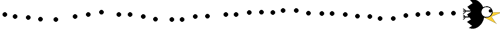
出現錯誤訊息:

Interface Buillder Storyboard Compiler Error
Command /Applications/Xcode.app/Contents/Developer/usr/bin/ibtool failed with exit code 255
再按 Cmd + R 試試
通常就恢復正常
(常常要多跑幾次 build 才會過..) 很惱人的問題
有可能還是出錯
那就重開機 很有機會恢復正常!!
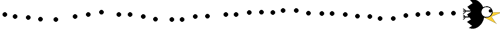
乾淨的移除 Xcode
相關目錄、檔案
file
/Library/Preferences/com.apple.dt.Xcode.plist
~/Library/Preferences/com.apple.dt.Xcode.plist
folder
~/Library/Caches/com.apple.dt.Xcode
~/Library/Application\ Support/Xcode
~/Library/Developer/Xcode
~/Library/Developer/CoreSimulator
~/Library/Developer/XCPGDevices
