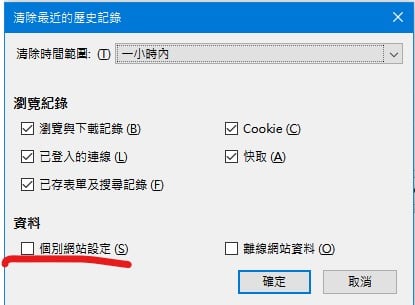簡單講:
當第一次瀏覽網站,網站會要求瀏覽器以後都必需以 https 來瀏覽網站
瀏覽器會記下這網站的設定,下次再瀏覽時,若網址打的是 http ---> 會自動轉為 https
HSTS 設定
Strict-Transport-Security: max-age=63072000; includeSubDomains; preload
移除瀏覽器的 HSTS 資料
Chrome、Edge 相關系列
網址列輸入:chrome://net-internals/#hsts
在畫面最下方的 "Delete domain security policies",輸入要刪除的網域即可
chrome://net-internals/#dns
按下畫面唯一的按鈕即可
FireFox
History > Clear Recent History.歷史 > 清除最近的歷史紀錄