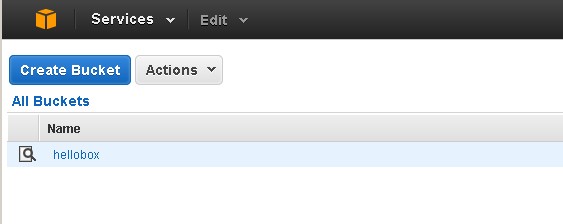https://console.aws.amazon.com/ses/home#smtp-settings:
畫面有說明
使用 Amazon SES SMTP 前
需先建立 SMTP credentials
就是新增一組 SMTP 專用的帳號/密碼
IAM User Name 自動產生,可自定 (這個名稱 非 SMTP 用的帳號)

產生後的 SMTP Username / Password
資料要自己記下來
忘記了,就只能刪掉這組 User 資料、重新產生一組新帳號

帳號就列表在 IAM
https://console.aws.amazon.com/iam/home#users
PHPMailer 的範例
<?php
require_once('PHPMailer/class.phpmailer.php');
$to = "[email protected]";
$from = "[email protected]";
$subject = "a test subject";
$body = "email body content goes here";
$mail = new PHPMailer();
$mail->IsSMTP(true); // use SMTP
$mail->SMTPDebug = 1; // enables SMTP debug information (for testing)
// 1 = errors and messages
// 2 = messages only
$mail->SMTPAuth = true; // enable SMTP authentication
$mail->Host = "tls://email-smtp.us-east-1.amazonaws.com"; // Amazon SES server, note "tls://" protocol
$mail->Port = 465; // set the SMTP port
$mail->Username = "AKIAIXUP2DRZJ55XXXXX"; // SES SMTP username
$mail->Password = "ApBTvPMad4nvhjd+zDf1123123123123123123"; // SES SMTP password
$mail->SetFrom($from, 'First Last');
$mail->AddReplyTo($from,'First Last');
$mail->Subject = $subject;
$mail->MsgHTML($body);
$address = $to;
$mail->AddAddress($address, $to);
if(!$mail->Send()) {
echo "Mailer Error: " . $mail->ErrorInfo;
} else {
echo "Message sent!";
}
/*
PHP 要支援 OpenSSL
不然會有錯誤訊息
SMTP -> ERROR: Failed to connect to server: Unable to find the socket transport "tls" -
did you forget to enable it when you configured PHP? (11468)SMTP Connect() failed.
*/
SES Dashboard 會顯示目前的使用狀況
以及每日可發信的數量、每秒最大可發幾封信
https://console.aws.amazon.com/ses/home#dashboard:

Deliveries
發信數量
Bounces
被退信的數量
Complaints
發出的信,若有人按了「垃圾信」
SES 會以 [email protected] 身份發信通知你(寄到你 FROM信箱中)
Complaints 數字就會增加
Rejects
用滿 Quota 後
就卡住,會得到這個訊息:
Mailer Error: SMTP Error: Data not accepted.<p>SMTP server error: Throttling failure: Daily message quota exceeded.</p>
要等多久才能繼續發信呢?
這頁有說: http://docs.aws.amazon.com/ses/latest/DeveloperGuide/increase-sending-limits.html
Send near your current quota—If your volume stays close to your quota without exceeding it, Amazon SES can detect this usage pattern and automatically increase your quota.
原來: Sending Quota: send 10000 emails per 24 hour period
指的是 最近 24小時內 只能發送 10000 封信
例如:
現在這 1 小時連續發了 10000 封信後
接下來的 23 小時都將不能發信
舉例:
00時 發 5000封
01時 發 5000封 (已用滿 Quota)
02時 不能發信
: :
24時 不能發信
00時 可以再發 5000封 (SES Dashboard 畫面會顯示: 5000 Sent 5000 Remaining)
01時 可以再發另外 5000封
--
另外 在 SES Dashboard 中
EMail Address、Domains 這兩項也要做一下身份驗證
其中 Domains 部份要配合修改 DNS 資料
當做了 DKIM 相關驗證後
發出去的信件
可以看到 Header 中有這段:
Received-SPF: pass (google.com: domain of 00000140351da2da-260e8a4f-ed03-4a2d-af1a-9ae7c7629955-000000@amazonses.com
designates 54.240.9.13 as permitted sender) client-ip=54.240.9.13;
Authentication-Results: mx.google.com;
spf=pass (google.com: domain of 00000140351da2da-260e8a4f-ed03-4a2d-af1a-9ae7c7629955-000000@amazonses.com
designates 54.240.9.13 as permitted sender)
smtp.mail=00000140351da2da-260e8a4f-ed03-4a2d-af1a-9ae7c7629955-000000@amazonses.com
不然就會看到類似這樣:
Received-SPF: neutral (google.com: 220.135.68.xxx is neither permitted nor denied by best guess record for domain of
[email protected]) client-ip=220.135.68.xxx;
Authentication-Results: mx.google.com;
spf=neutral (google.com: 220.135.68.xxx is neither permitted nor denied by best guess record for domain of
[email protected]) [email protected]
**
參考資料:
Amazon Simple Email Service (Amazon SES) 簡介
使用Amazon SES批量发送邮件
Amazon SES介紹 - SES發送郵件的過程
如何正確發送(大量) Email 信件
使用 DKIM 驗證電子郵件 - Google Apps說明