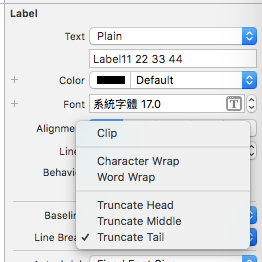筆記: Command Line Tools for Xcode 更新問題
更新完會可能有問題
~$ git
xcrun: error: active developer path ("/Applications/Xcode9.app/Contents/Developer") does not exist
Use `sudo xcode-select --switch path/to/Xcode.app` to specify the Xcode that you wish to use for command line developer tools, or use `xcode-select --install` to install the standalone command line developer tools.
See `man xcode-select` for more details.
更正方式
~$ sudo xcode-select --switch /Applications/Xcode.app
如果 Xcode.app 是不同檔名(目錄名) ,那就
~$ sudo xcode-select --switch /Applications/Xcode92.app
相關文章