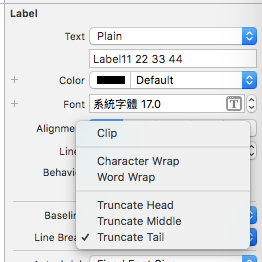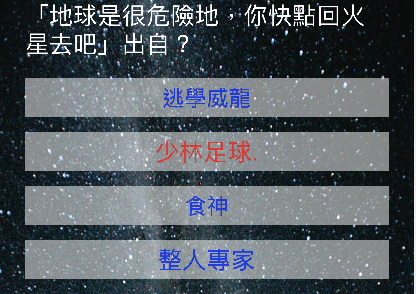以 Safari 瀏覽器開啟一個 URL:
guard let url = URL(string: "http://mini.nidbox.com") else {
return
}
if #available(iOS 10.0, *) {
UIApplication.shared.open(url, options: [:], completionHandler: nil)
//If you want handle the completion block than:
//UIApplication.shared.open(url, options: [:], completionHandler: {
// (success) in print("Open url: \(success)") })
} else { //iOS 10.0之前可這樣:
UIApplication.shared.openURL(url)
}
另外,UIApplication.shared.open(url, options: [:], completionHandler: nil) 也可用來開啟其他的 App
例如開啟 FB / twitter app
參考資料:
Querying URL Schemes with canOpenURL
https://useyourloaf.com/blog/querying-url-schemes-with-canopenurl/
How to open an iOS app with custom URL
https://kitefaster.com/2016/07/13/how-to-open-ios-app-with-custom-url/
This tutorial shows you how to open another iOS app from within your iOS app or from the safari browser using a custom URL scheme.
如何轉跳 APP Store 評分畫面
let appID = "443904275" //這是Line ID
let rateURL = "itms-apps:itunes.apple.com/us/app/apple-store/id\(appID)?mt=8&action=write-review"
guard let url = URL(string: rateURL) else {
return
}
if #available(iOS 10.0, *) {
UIApplication.shared.open(url, options: [:], completionHandler: nil)
//If you want handle the completion block than:
//UIApplication.shared.open(url, options: [:], completionHandler: {
// (success) in print("Open url: \(success)") })
} else { //iOS 10.0之前可這樣:
UIApplication.shared.openURL(url)
}
ref: https://stackoverflow.com/questions/27755069/how-can-i-add-a-link-for-a-rate-button-with-swiftSwift - URL schemes的使用样例(如:在Safari中打开App)
http://www.hangge.com/blog/cache/detail_1042.html
我们可以将应用“绑定”到一个自定义 URL scheme 上,该 scheme 用于从浏览器或其他应用中启动本应用,同时跳转时也可以传递参数。
比如,可以在网页上添加一个链接,点击这个链接后会自动打开对应的APP上。
或者从一个APP跳转到另一个APP
『Swift』從自己的ios APP跳轉到系統設定的方法
http://andy02172001.blogspot.tw/2017/07/swiftios-app.html
當想要從自己的app跳至系統設定,如設定wifi或設定藍芽等等地方
讓圖片變暗
//圖片上方放個暗色view 讓圖片變暗 let overlay: UIView = UIView(frame: CGRect(x: 0, y: 0, width: img1.frame.size.width, height: img1.frame.size.height)) overlay.backgroundColor = UIColor(red: 0/255, green: 0/255, blue: 0/255, alpha: 0.4) img1.addSubview(overlay)
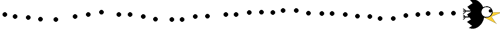
How to get UIScrollView vertical direction in Swift?
6 Solutions Collect From Internet About “How to get UIScrollView vertical direction in Swift?”