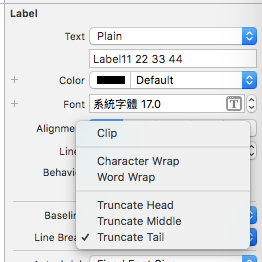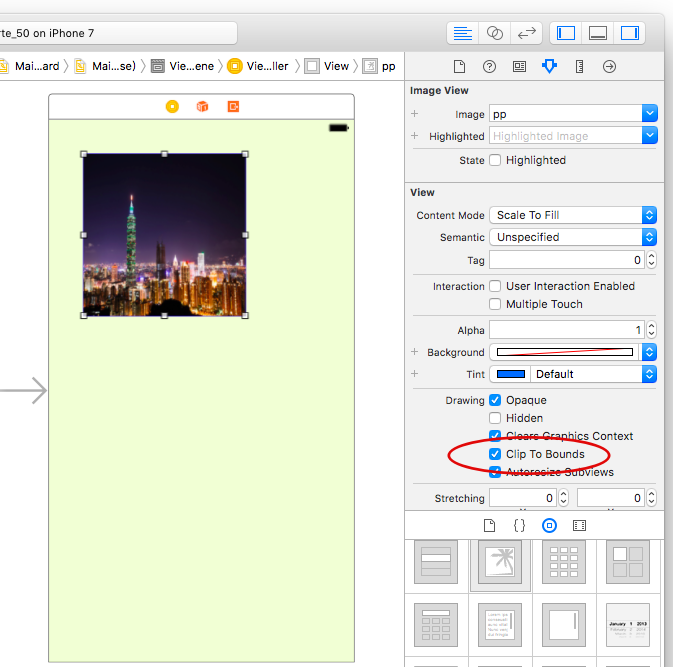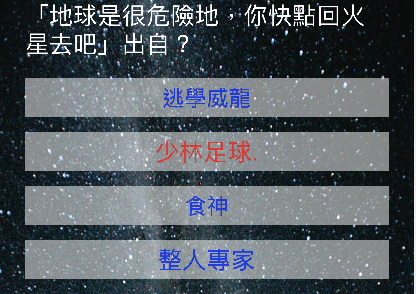Info.plist 必須新增 <key>LSApplicationQueriesSchemes</key> <array> <string>line</string> </array> 不然會出現錯誤 http://www.jianshu.com/p/631bd7f12a38 error: "This app is not allowed to query for scheme line"
程式碼:
func share2Line() {
let text: String! = "你好吃飯沒! http://www.nidbox.com"
// 文字編碼
let encodeMessage = text.addingPercentEncoding(withAllowedCharacters: CharacterSet.urlQueryAllowed)
/* Line分享的URI scheme格式:line://msg/<CONTENT TYPE>/<CONTENT KEY>
var lineURL = NSURL(string: "line://msg/text/" + encodeMessage!)
let url = "line://msg/text/" + encodeMessage!
guard let lineURL = URL(string: url) else {
return
}
if UIApplication.shared.canOpenURL(lineURL) {
if #available(iOS 10.0, *) {
UIApplication.shared.open(lineURL, options: [:], completionHandler: nil)
} else { //iOS 10.0之前可這樣:
UIApplication.shared.openURL(lineURL)
}
} else { //如果沒裝 line -> 跳到 app store
let lineURL = URL(string: "itms-apps://itunes.apple.com/app/id443904275")!
if #available(iOS 10.0, *) {
UIApplication.shared.open(lineURL, options: [:], completionHandler: nil)
} else { //iOS 10.0之前可這樣:
UIApplication.shared.openURL(lineURL)
}
}
}
let lineUrl = "http://line.naver.jp/R/msg/text/?\(TITLE)%20%0a\(URL)"
guard let url = URL(string: lineUrl) else {
return
}
if #available(iOS 10.0, *) {
UIApplication.shared.open(url, options: [:], completionHandler: nil)
} else { //iOS 10.0之前可這樣:
UIApplication.shared.openURL(url)
}